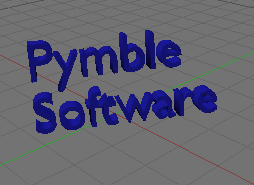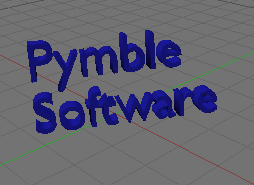InstaElf
A holiday season novelity app.
How to use the app
Point, click and share...
iPhone

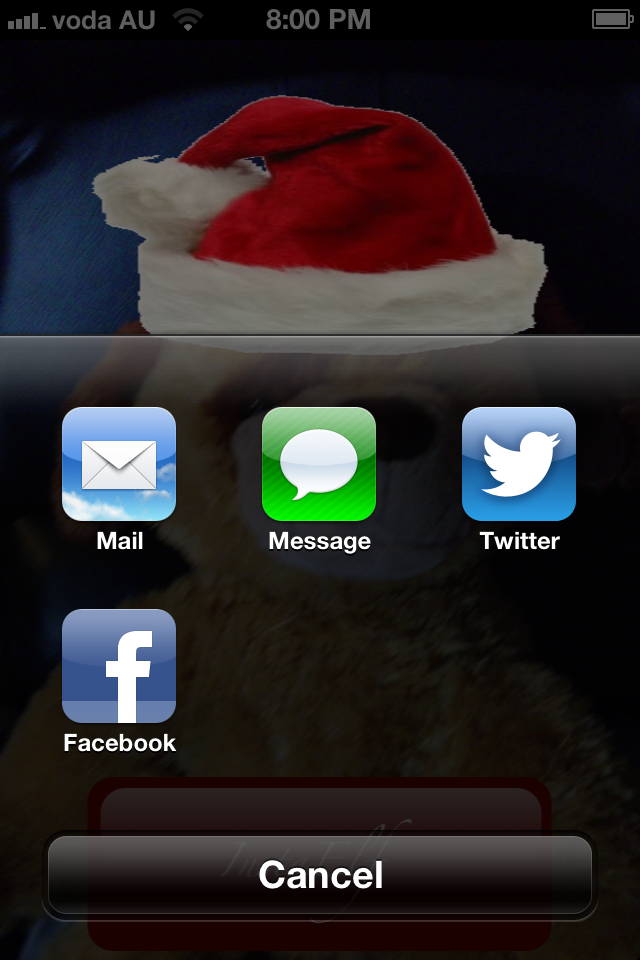
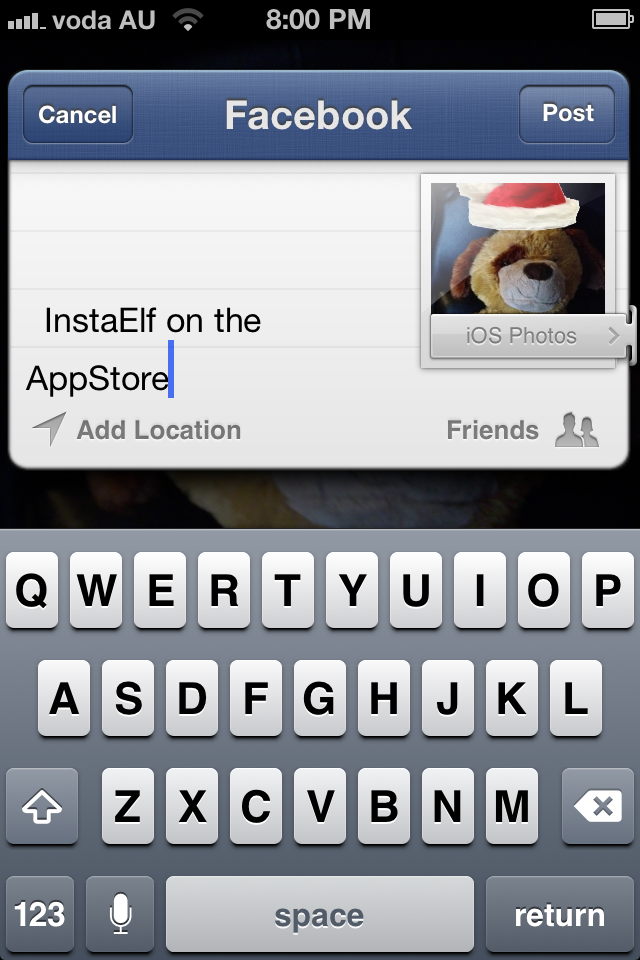
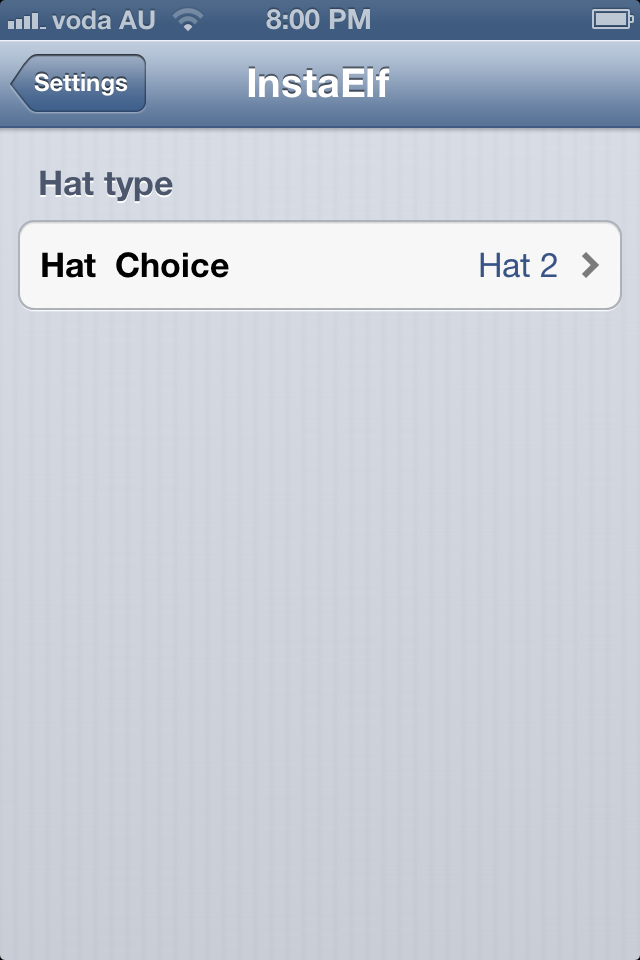
iPad

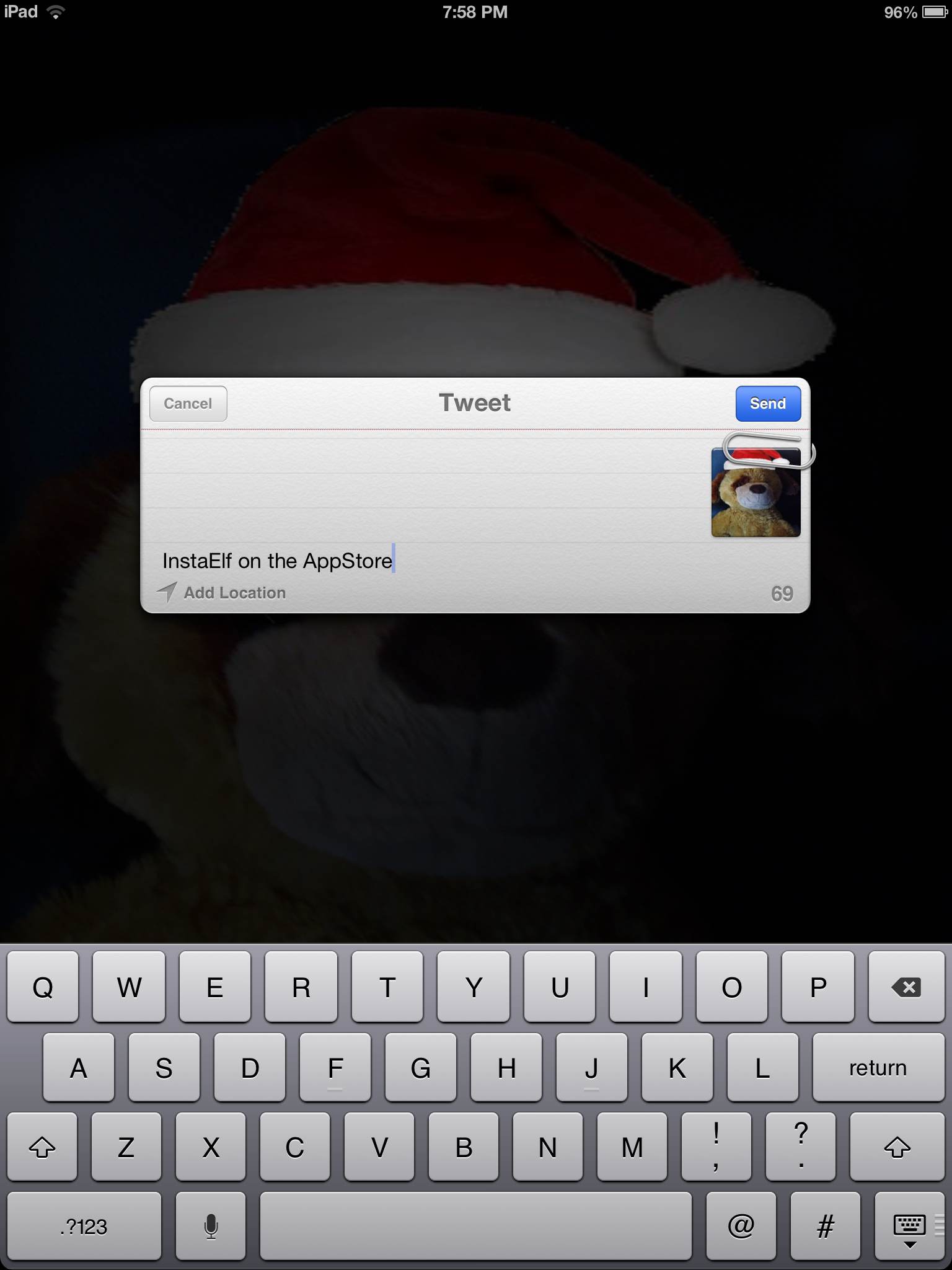
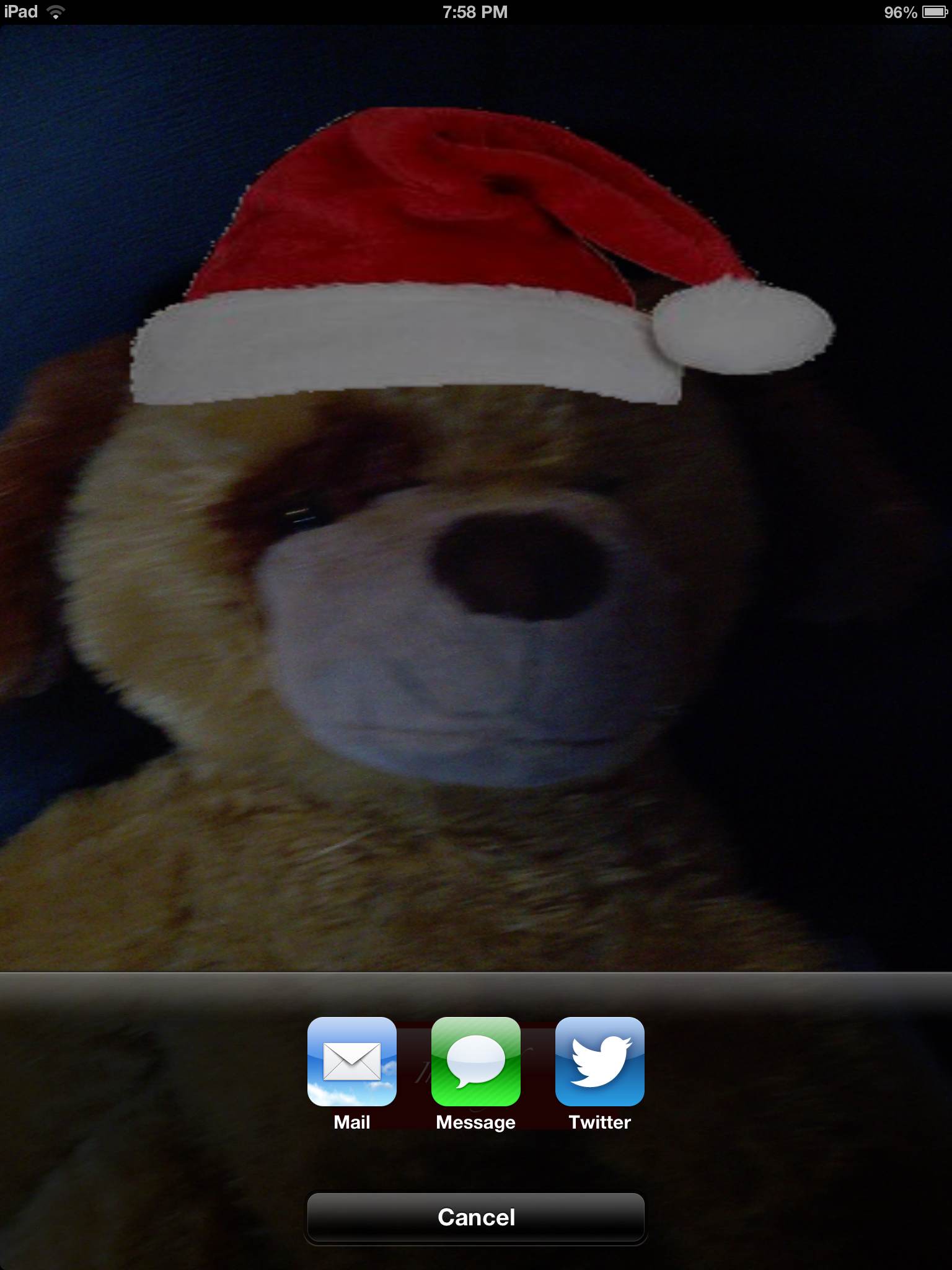

.
Support and feedback
Please email info @ pymblesoftware.com with your concerns.
Tested on iPhone, iPad2 and iPad3 running iOS6
This app was developed on iPad3 and latter versions of tested on both iPad2 and iPad3 running iOS6.
Please start by upgrading to iOS6 if you have problems.
Crashes
Just as a test, try turning off the device and turn it back on and try the app again. If you find hard evidence such as a consistent sequence of event where the app always crashes, please report this to us.
Locating iPhone & iPad app crash logs
Make sure you have iTunes installed first.
If an app is freezing or crashing regularly, we may request crash logs from you to help us diagnose any issues. Crash logs contain information about what the app was doing just prior to the crash.
To find a log file, please sync your iPhone, iPod or iPad with iTunes first, then locate the correct log file for the app using the path for your OS below. The log files name should start with the apps name.
OS X
~/Library/Logs/CrashReporter/MobileDevice/your iPads name/
Windows XP
C:\Documents and Settings\\Application Data\Apple computer\Logs\CrashReporter\ your iPads name \
Windows Vista, Windows7 and Windows 8
C:\Users\\AppData\Roaming\Apple computer\Logs\CrashReporter\MobileDevice\ your iPads name\
Once you have located the correct file, please email it back to us.
Privacy
We take your privacy seriously and do not transmit or store any personal data for any reason beyond what is obivous for the app functions.
Watch this space for further updates!
| |